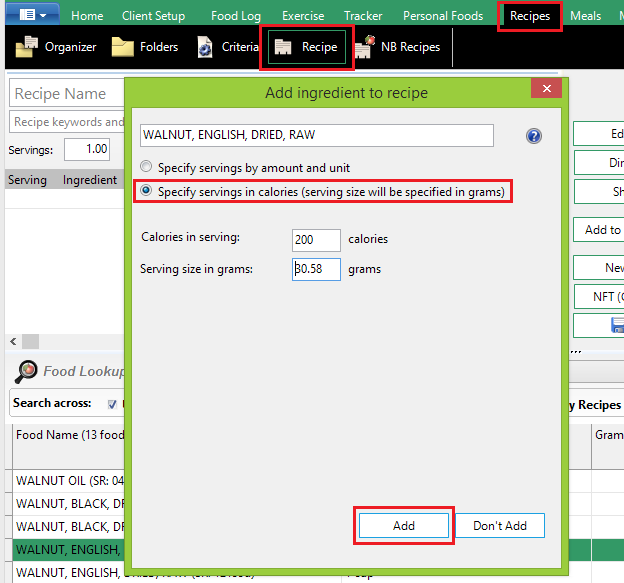| How to Create Recipe Servings Sizes Measured In Calories - Make it and Take it |
 Articles
Articles History
History Versions
Versions Evaluate NB17
Evaluate NB17 Contact
Contact Upgrade
Upgrade Purchase
Purchase On-Line Help
On-Line Help More
More |
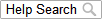
|
| Suppose you wanted to create “snack packs” containing 200 calorie servings of, say, walnuts.
When you add it to your Recipe, you'll see a dialog box that lets you adjust the serving size. Select the second option – the one that allows you to specify servings in calories. Enter in “200” as your calorie amount. Click your mouse cursor inside the “Servings Size in grams” edit box to update the gram weight. This is the gram weight serving amount to create a Recipe for 200 calories of this item. Measure out this number of grams, pour it into a zip lock bag... make it and take it! Note: You can use this method to create mixtures of cereals, nuts, berries, etc. Just specify the number of calories you want to include of each ingredient and NutriBase will create custom blends of healthy snacks for yourself or for your clients. This topic updated 06/24/2015 |
 Here’s how: Click the “Recipes” Tab. Create a Recipe. Begin by locating the walnuts you want to use and add it to a new Recipe. (You can drag and drop it or right click to add it to your Recipe.)
Here’s how: Click the “Recipes” Tab. Create a Recipe. Begin by locating the walnuts you want to use and add it to a new Recipe. (You can drag and drop it or right click to add it to your Recipe.)