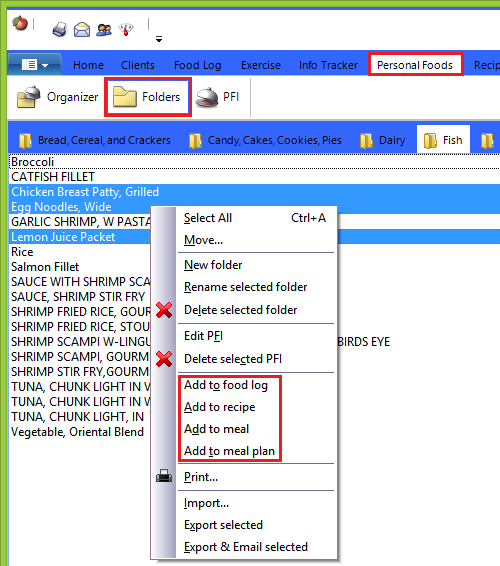| How to Copy a PFI to a Recipe, Food Log, Meal, or Meal Plan |
 Articles
Articles History
History Versions
Versions Evaluate NB17
Evaluate NB17 Contact
Contact Upgrade
Upgrade Purchase
Purchase On-Line Help
On-Line Help More
More |
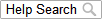
|
| Say you have a Personal Food Item (PFI) that you would like to add to a Recipe, Food Log, Meal, or Meal Plan. You could conduct a Food Name Search across PFI's to locate the PFI you want, then add it to a Recipe, Food Log, Meal, or Meal Plan. But you don’t have to.
The following method is normally faster in most situations:
Note that you can add this PFI to a Recipe, Food Log, Meal, or Meal Plan. Choose the option you want to perform. This topic updated 07/27/2015 |
 Click the “Personal Foods” Tab. Click your “Folders” button (or Organizer button). Select the PFI or PFI's (by holding the Ctrl key down and cherry-picking them) and then right click:
Click the “Personal Foods” Tab. Click your “Folders” button (or Organizer button). Select the PFI or PFI's (by holding the Ctrl key down and cherry-picking them) and then right click: