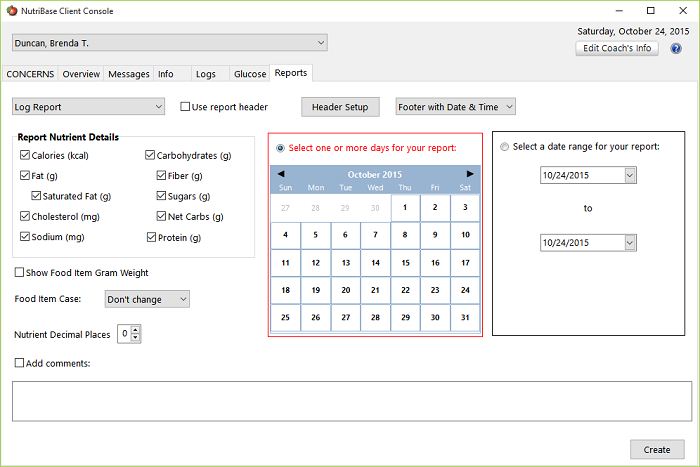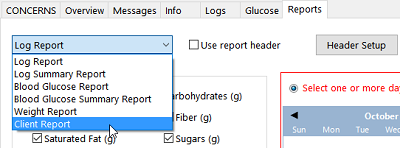| How do You Use the Reports Window? |
 Articles
Articles History
History Versions
Versions Evaluate NB17
Evaluate NB17 Contact
Contact Upgrade
Upgrade Purchase
Purchase On-Line Help
On-Line Help More
More |
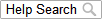
|
| Use this Console REPORTS window to generate a variety of nutrition and/or diabetes related reports for your clients.
Click the down-arrow in this Reports Menu to see the reports you can create for your client. Save it as a PDF file and email it to them if desired. (You can email directly from Console.)
We recommend you create one of each type of report. This shows you your options for reports you may want to send to your clients. This topic updated 12/22/2016 |