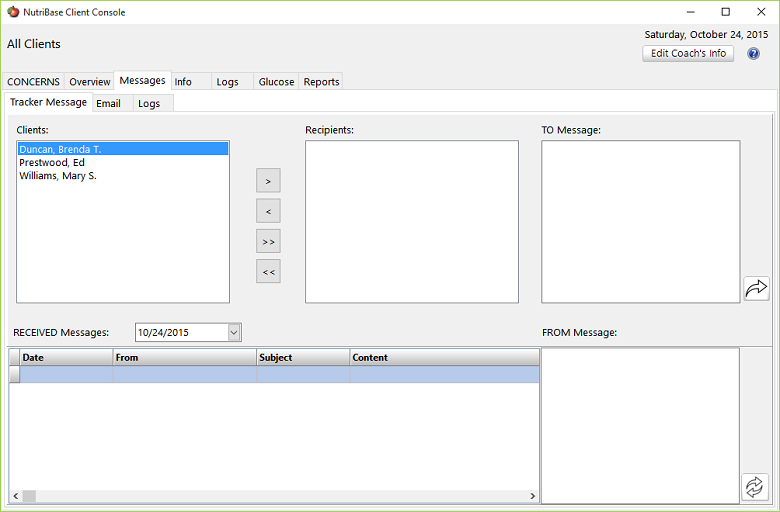| How do You Use the Messages Window? |
 Articles
Articles History
History Versions
Versions Evaluate NB17
Evaluate NB17 Contact
Contact Upgrade
Upgrade Purchase
Purchase On-Line Help
On-Line Help More
More |
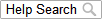
|
| Use this Console MESSAGES window to send Tracker Messages from your Console directly into your client's Tracker app. This is the often the fastest way to help a client that needs your help.
If you prefer, you can email directly from this Console window. You can send a message or email to a single recipient, to several recipients, or to all your clients in a single pass. Highlight a client and click the four buttons in the stack between your "Clients" and your "Recipients" Windows to see how you select who to send your messages to. Be sure to check the "Handled" option so you know you have already helped this client today. (When you have a few hundred client's to manage, you'll appreciate the ability to tag the clients you've already handled.) Your Tabs in your Messages Window allow you to send messages, send emails, or to log your communications activities.
This topic updated 12/22/2016 |